Title: Data Collection and Filtering: All bands
Author: Ivan Cano
Date: 3/5/2022
⚠️ **PLEASE REFER TO THE "How to Get Images" PART OF THE GOOGLE EARTH ENGINE TUTORIAL LANDING PAGE TO SEE HOW YOU GET PARAMETERS
import geemap
from datetime import datetime
import numpy as np
import rasterio
import matplotlib.pyplot as plt
import pandas as pd
from datetime import date
from datetime import timedelta
The following method is used too filter the tif files based on their level of cloud interference in each respective image. Filtering by clouds is accomplished by passing an image, and checking for its value associated with its meteorological disturbance.
`def cloudscore(image):
'''
Inner function for computing cloud score such that we can remove
bad images from the landsat collections we download.
Implementation in javascript can be found of Google Earth Engine
website under (landsat algorithms), translation to python by KH.
Further help from Nicholas Clinton at
https://urldefense.com/v3/__https://gis.stackexchange.com/questions/252685/filter-landsat-images-base-on-cloud-cover-over-a-region-of-interest*5Cn__;JQ!!LLK065n_VXAQ!zP9K-68-_oPkaNWFZdbTYYnai85ggL4j3FhdqssLkim-RneBr2NqD6Ka4fu6yw-v$ '''
cloud = ee.Algorithms.Landsat.simpleCloudScore(image).select('cloud')
cloudiness = cloud.reduceRegion(ee.Reducer.mean(),
geometry=region,
scale=30)
image = image.set(cloudiness)
return image
Authentification requirements to access and initialize the google engine library
ee.Authenticate()
ee.Initialize()
Users of this program will have to settup an account to access their desired landsat repositories. This can be accomplished by entering the google earth engine website by entering: https://urldefense.proofpoint.com/v2/url?u=https-3A__earthengine.google.com&d=DwIGAg&c=-35OiAkTchMrZOngvJPOeA&r=D1EPOQw7iT2rfi0jWjWTnZkYQh-F5WCqnQ4vW6VmEU8&m=s8455fjUHJxhJxy6rtYNCjrjQubaSyiWL5ndEw2h881PJN3uEMouXpoyGm7ZGbHX&s=b6w2kNnP8I-VE92Y3tQTkOoYlM3QI-SpzVdsEB8gGmc&e= . Once the user sets up their account, they will then need to download and open the google earth engine library. This step requires authentification which can be completed in a seperate tab that will pop open on a seperate tab in which the user will have to enter your email associated with their google earth engine account. Subsiquently it will ask the user to allow for the google earth engine authentificator to manage their permisions on their google earth engine data and google cloud storage, which they will allow for the last step of the authentification process.
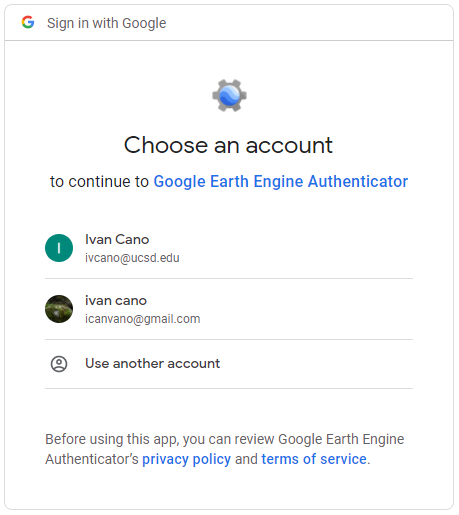
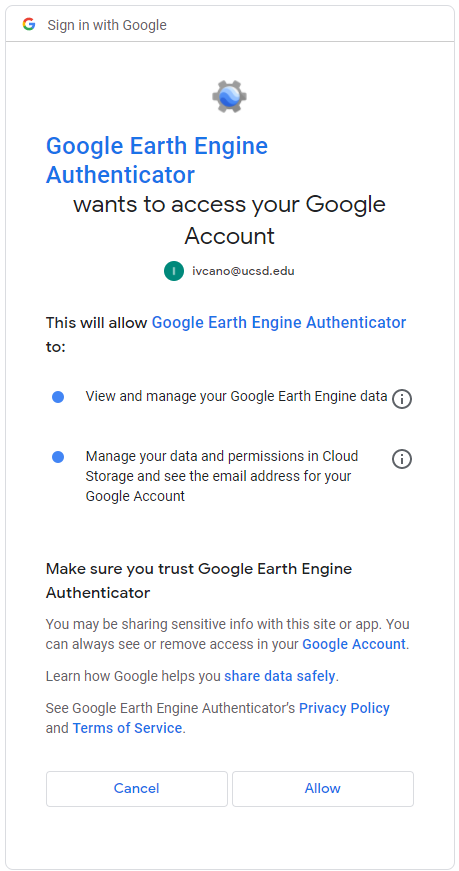
bbox includess the coordinates for the bounding box we will be using for our image. Each list includes a longitude and latitude for each of the quadrants of our bounding box.
bbox = [(115.85349259091208,38.89554742554994)
(115.99408325863669,38.89554742554994)
(115.99408325863669,38.966054593190535)
(115.85349259091208,38.966054593190535)]
In order to have a wide range of data points, in the form of pixels, we applied the following bands to train our model. Bands B1 through B11 track wavelengths on the electromagnetic spectrum, and ''SAA','SZA','VAA','VZA', are values generated by shadows casted throughout various points in the day.
bands = ['B1','B2','B3','B4','B5','B6','B7','B8','B9','B10','B11','QA_RADSAT','SAA','SZA','VAA','VZA']
start_date = datetime(2013,3,18)
end_date = datetime(2022,2,3)
region = ee.Geometry.Polygon(bbox)
collection = ee.ImageCollection('LANDSAT/LC08/C02/T1_TOA').filterDate(start_date,end_date).filterBounds(region)
cloud_tol=100
collection= collection.map(algorithm=cloudscore).filter(ee.Filter.lt('cloud', cloud_tol))
Because of the nature of satelite images, many of them end up either clipped or corruption. This is due to a combination of instrament error and faulty correction of the shifts in space as the satelites move. Therefore as there is no parameter to test for corrupted and clipped images, a manual filter was conducted where faulty images were noted to be excluded, which were of the dates listed bellow. But this can be skipped as there already exists a skip function for the labeling program in this project.
⚠️ You can also decide to choose JUST the "good" dates (instead of choosing the whole range and skipping the bad dates) using the script provided in the introduction
bad_dates = ['2013-04-05',
'2013-06-13',
'2013-06-29',
'2013-07-31',
'2013-09-17',
'2013-10-19',
'2013-12-06',
'2014-01-07',
'2014-02-08',
'2014-03-12',
'2014-05-31',
'2014-06-16',
'2014-08-03',
'2014-11-07',
'2014-12-09',
'2015-01-26',
'2015-06-19',
'2015-07-21',
'2015-09-23',
'2016-03-17',
'2016-04-02',
'2016-07-07',
'2016-07-23',
'2016-08-08',
'2016-09-09',
'2016-09-25',
'2017-02-16',
'2017-03-20',
'2017-06-24',
'2017-08-11',
'2017-09-12',
'2017-10-14',
'2018-01-18',
'2018-02-19',
'2018-05-10',
'2018-07-29',
'2018-09-15',
'2018-10-17',
'2018-12-20',
'2019-02-22',
'2019-04-11',
'2019-07-16',
'2019-10-20',
'2020-02-09',
'2020-05-15',
'2020-07-02',
'2021-01-26',
'2021-04-16',
'2021-08-06',
'2021-08-22',
'2021-09-07',
'2021-09-23',
'2021-10-25']
from datetime import date
list_set = []
for i in range(len(bad_dates)):
datetime_object = date.fromisoformat(bad_dates[i])
start = datetime_object + timedelta(days=1)
end = datetime_object - timedelta(days=1)
list_set.append((str(start), str(end)))
for i in range(len(list_set)):
collection = collection.filter(ee.Filter.date(list_set[i][0], list_set[i][1]).Not())
Selects all images based on previously implimented filters includeing, cloud, date, and band selections.
collection = collection.select(bands)
collection_list = collection.toList(collection.size())
collection_size = collection_list.size().getInfo()
dates = geemap.image_dates(collection, date_format='YYYY-MM-dd').getInfo()
The following loop applies creates a NDVI band to be applied into images passed. They are then scaled to the apropriate dimensions and downloaded into the local machine. Scale can be increased or decreased to whatever value best interests the user; a higher scale reduces the image quality while a lower scale increases it.
for i, date in enumerate(dates[:]):
if date in bad_dates:
continue
image = ee.Image(collection_list.get(i))
new_image = image.select(bands)
geemap.ee_export_image(new_image, filename = "testing_data/full_img/China_{}.tif".format(date), scale = 100, region = region, file_per_band = False)
Using the code above, the processed tif files will be downloaded into the google-eartheingine-labeler/testing_data/full_img/ directory, as can be noted bellow.
Directory: C:\Users\Administrator\DSC_180B\google-eartheingine-labeler\testing_data\full_img
Mode LastWriteTime Length Name
---- ------------- ------ ----
d----- 1/27/2022 1:43 PM .ipynb_checkpoints
-a---- 2/8/2022 4:14 PM 682113 China_2013-04-10.tif
-a---- 2/8/2022 4:09 PM 668714 China_2013-04-26.tif
-a---- 2/8/2022 4:10 PM 661121 China_2013-05-12.tif
-a---- 2/8/2022 4:10 PM 649737 China_2013-08-16.tif
-a---- 2/8/2022 4:10 PM 656136 China_2013-09-01.tif
-a---- 2/8/2022 4:10 PM 645657 China_2013-10-03.tif
-a---- 2/8/2022 4:10 PM 641243 China_2013-11-04.tif
-a---- 2/8/2022 4:10 PM 603995 China_2013-11-20.tif
-a---- 2/8/2022 4:10 PM 607891 China_2013-12-22.tif
-a---- 2/8/2022 4:10 PM 658960 China_2014-04-13.tif
-a---- 2/8/2022 4:10 PM 673004 China_2014-04-29.tif
-a---- 2/8/2022 4:10 PM 657559 China_2014-05-15.tif
-a---- 2/8/2022 4:10 PM 661144 China_2014-07-18.tif
-a---- 2/8/2022 4:10 PM 660794 China_2014-08-19.tif
-a---- 2/8/2022 4:10 PM 656969 China_2014-09-04.tif
-a---- 2/8/2022 4:10 PM 639882 China_2014-09-20.tif
-a---- 2/8/2022 4:10 PM 654354 China_2014-10-06.tif
-a---- 2/8/2022 4:10 PM 610532 China_2014-12-25.tif
-a---- 2/8/2022 4:10 PM 617722 China_2015-01-10.tif
-a---- 2/8/2022 4:10 PM 662257 China_2015-03-15.tif
-a---- 2/8/2022 4:10 PM 699423 China_2015-04-16.tif
-a---- 2/8/2022 4:10 PM 700831 China_2015-05-02.tif
-a---- 2/8/2022 4:10 PM 679569 China_2015-05-18.tif
-a---- 2/8/2022 4:10 PM 698561 China_2015-06-03.tif
-a---- 2/8/2022 4:10 PM 660661 China_2015-07-05.tif
-a---- 2/8/2022 4:10 PM 671019 China_2015-08-06.tif
-a---- 2/8/2022 4:10 PM 661969 China_2015-08-22.tif
-a---- 2/8/2022 4:11 PM 651711 China_2015-09-07.tif
-a---- 2/8/2022 4:11 PM 654547 China_2015-10-09.tif
-a---- 2/8/2022 4:11 PM 673731 China_2015-11-26.tif
-a---- 2/8/2022 4:11 PM 633215 China_2015-12-12.tif
-a---- 2/8/2022 4:11 PM 591410 China_2015-12-28.tif
-a---- 2/8/2022 4:11 PM 632397 China_2016-01-13.tif
-a---- 2/8/2022 4:11 PM 584617 China_2016-01-29.tif
-a---- 2/8/2022 4:11 PM 637056 China_2016-02-14.tif
-a---- 2/8/2022 4:11 PM 642719 China_2016-03-01.tif
-a---- 2/8/2022 4:11 PM 686161 China_2016-04-18.tif
-a---- 2/8/2022 4:11 PM 681930 China_2016-05-04.tif
-a---- 2/8/2022 4:11 PM 691026 China_2016-05-20.tif
-a---- 2/8/2022 4:11 PM 684781 China_2016-06-05.tif
-a---- 2/8/2022 4:11 PM 703987 China_2016-06-21.tif
-a---- 2/8/2022 4:11 PM 637432 China_2016-10-11.tif
-a---- 2/8/2022 4:11 PM 637616 China_2016-11-12.tif
-a---- 2/8/2022 4:11 PM 616736 China_2016-11-28.tif
-a---- 2/8/2022 4:11 PM 617446 China_2016-12-14.tif
-a---- 2/8/2022 4:11 PM 677907 China_2016-12-30.tif
-a---- 2/8/2022 4:11 PM 584026 China_2017-01-15.tif
-a---- 2/8/2022 4:11 PM 604195 China_2017-01-31.tif
-a---- 2/8/2022 4:11 PM 626667 China_2017-03-04.tif
-a---- 2/8/2022 4:11 PM 668647 China_2017-04-05.tif
-a---- 2/8/2022 4:11 PM 680400 China_2017-04-21.tif
-a---- 2/8/2022 4:12 PM 702072 China_2017-05-07.tif
-a---- 2/8/2022 4:12 PM 675087 China_2017-05-23.tif
-a---- 2/8/2022 4:12 PM 679852 China_2017-06-08.tif
-a---- 2/8/2022 4:12 PM 677271 China_2017-07-10.tif
-a---- 2/8/2022 4:12 PM 663389 China_2017-09-28.tif
-a---- 2/8/2022 4:12 PM 641183 China_2017-10-30.tif
-a---- 2/8/2022 4:12 PM 631090 China_2017-11-15.tif
-a---- 2/8/2022 4:12 PM 616832 China_2017-12-01.tif
-a---- 2/8/2022 4:12 PM 620196 China_2017-12-17.tif
-a---- 2/8/2022 4:12 PM 616764 China_2018-01-02.tif
-a---- 2/8/2022 4:12 PM 655093 China_2018-02-03.tif
-a---- 2/8/2022 4:12 PM 660914 China_2018-03-23.tif
-a---- 2/8/2022 4:12 PM 673865 China_2018-04-08.tif
-a---- 2/8/2022 4:12 PM 676400 China_2018-04-24.tif
-a---- 2/8/2022 4:12 PM 676112 China_2018-06-11.tif
-a---- 2/8/2022 4:12 PM 718317 China_2018-06-27.tif
-a---- 2/8/2022 4:12 PM 661234 China_2018-10-01.tif
-a---- 2/8/2022 4:12 PM 612551 China_2018-11-02.tif
-a---- 2/8/2022 4:12 PM 632194 China_2018-11-18.tif
-a---- 2/8/2022 4:12 PM 619113 China_2018-12-04.tif
-a---- 2/8/2022 4:12 PM 637003 China_2019-01-21.tif
-a---- 2/8/2022 4:12 PM 653058 China_2019-03-10.tif
-a---- 2/8/2022 4:12 PM 671747 China_2019-03-26.tif
-a---- 2/8/2022 4:12 PM 688436 China_2019-05-13.tif
-a---- 2/8/2022 4:13 PM 681888 China_2019-05-29.tif
-a---- 2/8/2022 4:13 PM 678940 China_2019-06-14.tif
-a---- 2/8/2022 4:13 PM 686257 China_2019-06-30.tif
-a---- 2/8/2022 4:13 PM 690152 China_2019-08-01.tif
-a---- 2/8/2022 4:13 PM 668055 China_2019-08-17.tif
-a---- 2/8/2022 4:13 PM 661147 China_2019-09-02.tif
-a---- 2/8/2022 4:13 PM 655400 China_2019-09-18.tif
-a---- 2/8/2022 4:13 PM 635613 China_2019-11-05.tif
-a---- 2/8/2022 4:13 PM 618169 China_2019-12-07.tif
-a---- 2/8/2022 4:13 PM 596777 China_2019-12-23.tif
-a---- 2/8/2022 4:13 PM 648658 China_2020-01-08.tif
-a---- 2/8/2022 4:13 PM 637754 China_2020-01-24.tif
-a---- 2/8/2022 4:13 PM 665441 China_2020-03-12.tif
-a---- 2/8/2022 4:13 PM 695579 China_2020-03-28.tif
-a---- 2/8/2022 4:13 PM 677692 China_2020-04-13.tif
-a---- 2/8/2022 4:13 PM 679164 China_2020-04-29.tif
-a---- 2/8/2022 4:13 PM 696422 China_2020-05-31.tif
-a---- 2/8/2022 4:13 PM 705668 China_2020-06-16.tif
-a---- 2/8/2022 4:13 PM 675511 China_2020-08-03.tif
-a---- 2/8/2022 4:13 PM 662506 China_2020-09-04.tif
-a---- 2/8/2022 4:13 PM 653581 China_2020-09-20.tif
-a---- 2/8/2022 4:13 PM 682840 China_2020-10-06.tif
-a---- 2/8/2022 4:13 PM 646891 China_2020-10-22.tif
-a---- 2/8/2022 4:14 PM 621491 China_2020-11-23.tif
-a---- 2/8/2022 4:14 PM 619639 China_2020-12-09.tif
-a---- 2/8/2022 4:14 PM 620115 China_2020-12-25.tif
-a---- 2/8/2022 4:14 PM 633269 China_2021-01-10.tif
-a---- 2/8/2022 4:14 PM 614928 China_2021-02-11.tif
-a---- 2/8/2022 4:14 PM 655320 China_2021-02-27.tif
-a---- 2/8/2022 4:14 PM 647016 China_2021-03-31.tif
-a---- 2/8/2022 4:14 PM 691275 China_2021-05-02.tif
-a---- 2/8/2022 4:14 PM 684138 China_2021-05-18.tif
-a---- 2/8/2022 4:14 PM 686508 China_2021-06-03.tif
-a---- 2/8/2022 4:14 PM 687781 China_2021-06-19.tif
-a---- 2/8/2022 4:14 PM 657948 China_2021-07-05.tif
-a---- 2/8/2022 4:14 PM 633892 China_2021-11-10.tif
-a---- 2/8/2022 4:14 PM 631024 China_2021-11-26.tif
-a---- 2/8/2022 4:14 PM 617127 China_2021-12-12.tif
-a---- 2/8/2022 4:14 PM 615807 China_2021-12-28.tif
-a---- 2/8/2022 4:14 PM 630282 China_2022-01-13.tif